If you are an entrepreneur who owns a business or an online service provider, then it is beneficial that your business is being added to the business directories. This helps in finding the business online. ListMyBusiness is a place where your advertisements can be posted free of cost. Here you will find the steps that would help you in adding your business onto ListMyBusiness. This is a business directory that is free for service providers and local entrepreneurs.
Depending upon your city, GPS and the location, it helps you in picking the best service providers and companies where we provide you with business listing services that are free.
Here is a Guide for Posting your Business Free of cost in ListMyBusinesses
By the end of this blog, you will be able to create a posting on your own as I will be guiding through the steps and procedures for adding your business into the directory which is a do-follow directory of business listing that is free in India. Open this URL: www.listmybusinesses.com in your browser. Any device desktop, laptop or mobile can be compatible for this process.
Please search for Add listing on upper right corner and click it

Register Yourself
After clicking on the add listing button. The following screen will show on your screen.
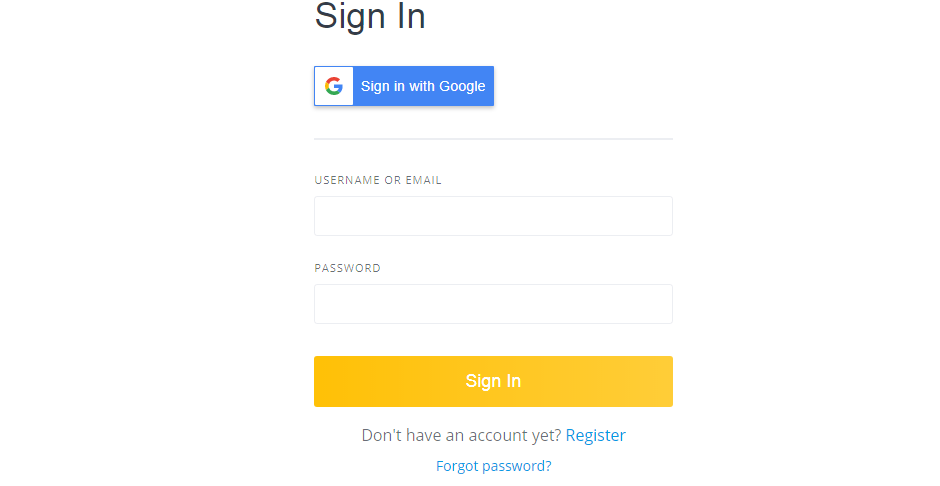
By clicking the button “Register”, you will be registered to the site or you can entirely skip this by “Sign in with Google “option that is also available.
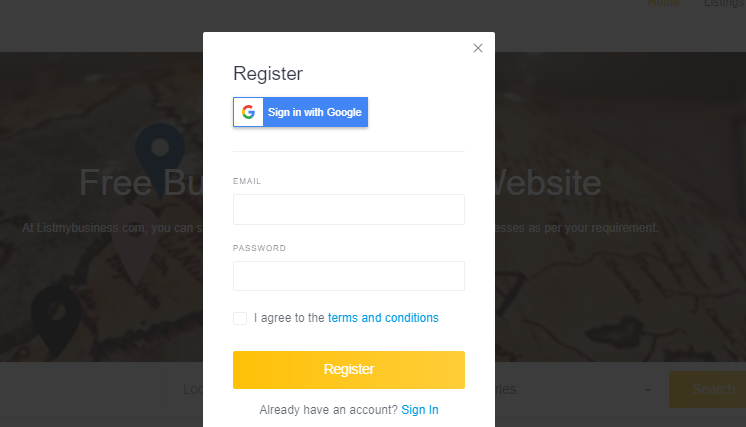
After this step, you will be asked to fill in your mail id and password along with the acceptance of terms and conditions. The follow-up process will be confirmation via mail.
Next step is clicking the URL mentioned that you will receive to the registered mail id for confirmation.
Selection of business category
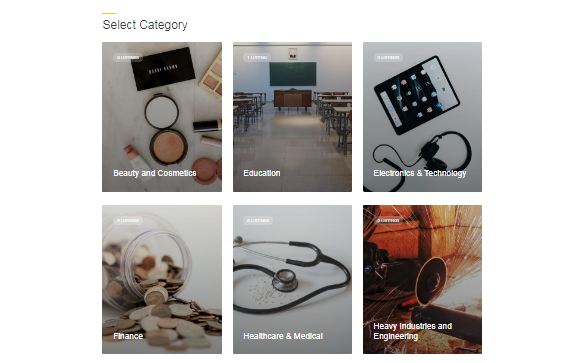
The follow-up step is the selection of a category that your business belongs to. If you are choosing the wrong category then there are chances that it gets rejected. If you are posting in the wrong category, then it will become difficult for your potential clients to reach you. This is because, you won’t be found one the category that they are searching for.
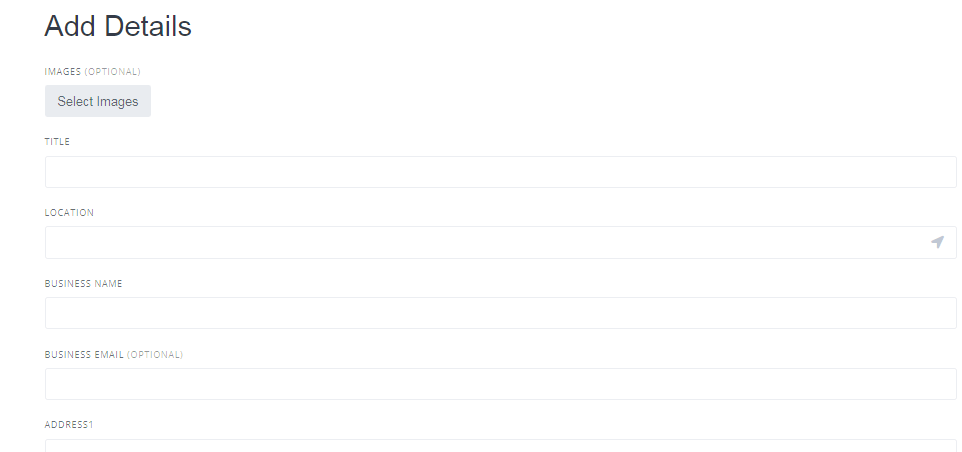
Now you will see the screen like the above.
Business Details:
The details that you provide for your business must be correct for ease in contact.
- Images: There is an option provided for selecting many images. It would be good if you put up your logo in the images and the images that is relevant to your business which will help the users to identify your business.
- Providing title: Creation of title is important and it has to be catch by providing necessary information like “Digital marketing and services company” or your brand name can be appropriate. If you are already popular in the market, brand name will do else the speciality can be mentioned.
- Location of business: It can help your clients when you are providing the city or location of your business to identify and contact you in need. there are so many users who search for services from their locality where this location details can be of great use.
- Providing Business Email: Giving details such as business email will help your customers to contact with your easily. Another thing is that it also puts up professionalism front. Even if there is no separate business email, providing a email which you notice and answer can be useful.
- Address of business workspace: The area and address where you are providing business services can be mentioned at this space.
- Phone number:- It is always a good practice to mention country code like +91 along with your mobile number. Providing the country code will be helpful for the clients to contact you through WhatsApp regarding business and services.
- Website URL & Social Media details: If you have any website or social media platforms like LinkedIn, Facebook or Instagram, it would be great to mention so that your clients can contact you.
- Description of your business: Providing promotion and marketing your business can be done in this space. This is mainly for providing the details about the services and business that you are offering. Make it clear, crisp and attractive which will help the customers to get a clarity about the work that you are doing. When you put up the best, you can nail the first impression.
Please submit after filling all the necessary information. It is good if you check once before submission. All your listings will be reviewed and later you will get the approval from List My Business.
Comments
Thanks for such a nice informative posts!
Thanks for the brief guide!
Thanks for the brief guide!..
Facebook pva accounts
Buy Instagram pva accounts
thanks for this very informative guide. please keep doing this
Very nice sharing… Your eTech Guide Solutions Start Here. Krowd Darden Login | Succulent Plants
Thank You!! You can submit your business details after sign up here…
Nice post
Nice post thanks for sharing
Uwatchfree
Thanks For Sharing