WordPress users may choose from tens of thousands of plugins that are accessible. It’s tough to tell which ones are truly effective and which ones are over-hyped because there are so many of them available. Many provide valuable specialized solutions, but only a select number are genuinely essential WordPress plugins for all websites.
There are some plugins that you should install on your website, regardless of the type of site you operate or the niche to which it belongs. And those are the plugins that we’ll be talking about in today’s post.
Here, we’ll introduce you to 8 WordPress plugins that are very essential, as well as explain what makes each one unique. Even better, we’ll give genuine statistics to back up our claims about why each plugin is necessary to have.
Let’s get this party started!
Also Read:How to register a Website in Google Analytics?

In the WordPress world, Yoast SEO is by far the most widely used search engine optimization plugin, and it’s simple to understand why it’s one of our must-have WordPress plugins. Not only can it help you in improving your SEO, but it can also assess the readability of your content. Given that about 79 percent of visitors simply skim through your articles and pages, the more easily understandable your text is, the better your chances of grabbing their attention.
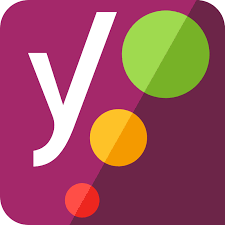
When it comes to search engine optimization, there are several methods for driving traffic to your website. None, however, have the potential to be as effective as search engines. Google alone serves almost nine billion searches every day on its platform. It is not an exaggeration to state that organic traffic can make or break a website, and in the majority of situations, you cannot purchase your way to the top of search engine results pages (SERPS). For the sake of illustrating this argument, just 5% of search engine traffic results in people clicking on sponsored results. Because of this, optimizing your website’s keyword strategy is essential for any website.
Price: The standard edition of Yoast SEO is completely free, and there is also a premium version that includes more features and functionality.
2. UpdraftPlus

Every day, an average of 30,000 websites are compromised by hackers. When you consider the fact that WordPress runs approximately 30% of all websites on the internet, it’s easy to see why it’s a popular target for hackers. Furthermore, parts of your WordPress website may become inoperable from time to time owing to technical mistakes.
In this case, our next must-have WordPress plugin will come in handy. The UpdraftPlus WordPress backup plugin is one of several accessible in the WordPress market, but few of them are as robust and user-friendly as UpdraftPlus. There are numerous cloud storage choices that it interacts with in order to keep your backups safe. You can also set up a regular schedule for your backups to make the process even more efficient.
Price:UpdraftPlus is available as a free download. There is a paid version as well.
3. WP Rocket
WP Rocket is a robust caching plugin that will enable you to improve the speed with which your website loads. It accomplishes this by creating cached copies of each dynamically created page on your site, reducing the amount of work your servers have to do. Caching solutions can be even more efficient than image optimization in terms of speeding up page load times. For example, the W3 Total Cache plugin may reduce your page loading times by an average of 43 percent.

While WP Rocket performs even better than the competition, our caching plugin testing revealed that it reduced page loading time by as much as 63 percent.
Price: It is a paid plugin and it starts at $49.
4. WPForms

WPForms is a fantastic WordPress plugin for creating visually appealing forms (contact forms and other). This plugin provides an excellent balance of useful functionality and user-friendliness. It is extremely user-friendly and responsive on mobile devices. One of the primary reasons that over 3 million websites are currently using this plugin is its ability to build visually appealing contact forms without having to work with any JavaScript or other coding languages.
WPForms provides you with a fully customized, contemporary contact form that not only enhances engagement, but also creates higher conversions, generates more survey data, and performs a variety of other functions.
Price: The free version of WPForms Lite is suitable for sites who wish to include a contact form on their home page or contact page. WPForms Pro will provide you access to more features and integrations. For $39.50 per year, you will have access to a large number of form templates.
5. Redirection
Since we’re talking about must-have WordPress plugins, we can’t possibly leave out Redirection from the discussion. It is a WordPress redirect manager that allows you to redirect visitors to other websites. Redirection allows you to create custom 301 redirects inside your website and then retains a complete record of all of the clicks that occur on your site. You can also use it to track down and fix broken links on your website.

All of us are well aware of how much Google (and other search engines) despise poor user experience. A 404 error or a broken page is a contributing factor to the same. However, you will not be able to manually verify every single post or page on your website, especially if you have hundreds of articles. Simple installation of the Redirection plugin will provide you with a list of pages that have been marked as 404s, and all you have to do from there is input the URL where you want the visitor to be redirected to.
Price: Free.
6. Elementor

Elementor is one of the most popular WordPress plugins, with over 5,000,000 active installations. It is a visual page builder that allows you to create unique designs for your pages that are somewhat independent of your existing theme. Adding all of those great effects like background overlays, hover effects, animations, and more does not require you to be a web design expert; it can all be accomplished with a simple drag-and-drop. It is completely compatible with the Gutenberg editor as well as the other WordPress plugins on this page.
Elementor is a WordPress plugin that is beneficial for people who wish to create a visually appealing landing page for their company. An excellent option for individuals who wish to have a custom design for parts of their website but do not have the funds to employ a full-time developer.
Price:Free version with premium versions as well.
7. Monster Insights
MonsterInsights is the finest Google Analytics plugin for WordPress, according to many of the WordPress users. When you “correctly” link your website with Google Analytics, you can see exactly how visitors locate and use your website, which may be quite useful.The best aspect is that it displays all of the essential statistics that matter directly inside your WordPress dashboard, which is really convenient.

After that, you may improve your website in order to boost traffic, subscribers, and income on your website. Detailed instructions on how to install Google Analytics in WordPress, how to utilize Google Analytics to enable eCommerce monitoring, and how to measure user interaction are available on our website.
Price:MonsterInsights is available for free, but the real potential of the software is unlocked only when you upgrade to the premium edition of the software.
8. Sucuri

All website owners should place a high premium on the security of their operations. One of the most effective forms of protection for your website is provided by Sucuri’s WordPress security plugin and web application firewall, which is undoubtedly one of the finest available. They keep an eye on your site and protect it against DDoS attacks, virus threats, cross-site scripting (XSS) attacks, brute force attacks, spam comment attacks, and virtually every other form of attack. If your website does not already have a firewall, you should consider installing one right now.
Another advantage of using Sucuri is that it automatically adds a content delivery network (CDN) layer, which substantially speeds up your website.
Even if there are other security plugins available, such as WordFence, WP Activity Log, and others, none of them can provide the level of protection provided by Sucuri. In reality, the only other option is Cloudflare, which may be rather pricey if you opt for some of their more expensive premium features.
Price: Free with paid options as well.
Comments
You are so interesting! I don’t believe I’ve read through something like that before.
So nice to find another person with a few genuine thoughts on this
issue. Really.. many thanks for starting this up.
This website is one thing that is needed on the web, someone with some originality!
Appreciation to my father who stated to me about this
blog, this weblog is truly awesome.